Deek Builds A 55inch Touchscreen JukeBox
WHY DID YOU BUILD THIS
This has been one of those ideas I’ve been wanting to build out for a long time. Music has been a HUGE part of my life and it’s one of many things my soul enjoys. Over the years I have collected over 18,000 of my favorite songs. I’ve always wanted to find a unique and fun way to display and share my music catalog. Kind of like artwork with the intent to allow others the opportunity to hear it, touch it, and see it!
WHAT IS THIS THING YOU CALL A JUKEBOX
Back in the old days, the JukeBox was like this large piece of furniture with speakers and an amplifier. It would either play records or CDs. They were fascinating but took up a lot of space. That’s the part I didn’t like and wanted to change. Several years ago, I started drafting up ideas and ways to build my own JukeBox system and implement my personal touch and ideas. I finished my draft but it would be 4-5 years later before I had time to sit down and physically build it out. That itch returned a couple of weekends ago, so I did it!
THE SCREEN
Basically, this is the interactive component part my digital JukeBox system. The screen is a 55-inch touchscreen. I don’t like the “teeny-weeny-tiny” screens on digital jukeboxes, so I chose to “GO BIG OR GO HOME”! I designed it to sit inside the wall instead of on the wall. This gives it that “It’s part of the home” look and feel however, the particular wall that I chose was just a few inches too small (thanks to my professional measuring). So for the time being, it’s sitting flat on the wall.
Around the outer portion of the screen, you will find a 55″ square aluminum frame. It looks like this aluminum frame border is a part of the screen but it’s not. This square frame sits flush on top of the screen and houses sensors that collect the X and Y coordinates of your fingers when you touch inside the square. It then sends that data through a USB cable to a computer that lives behind the wall. At that point, the operating system interprets where you touched and responds accordingly.
THE CABLING
All cabling/wiring was routed inside the wall and throughout the attic. I didn’t want wires showing and wanted the overall look to be as clean as possible.
THE COMPUTER
The computer is the brain of everything. It houses the JukeBox Software and runs the Windows 10 operating system. It currently has 16GB of memory. I have it running off of two Solid State Drives for performance. One for the operating system and the other solely for the music files. There’s a lot more “Geeky-Deeky” stuff going on inside the computer but probably not worth mentioning here unless you’re interested!
JUKEBOX FEATURES
- It wouldn’t be a JukeBox system without Lights! I’ve installed “Monster” RGB LED lights that respond rhythmically to the song playing and can be controlled from your phone.
- One of my favorite added features is connecting your phone. You don’t have to stand in front of the Jukebox to view and play your favorite songs. You can scan the QR code on the screen and then Request, browse, and play the songs on the jukebox from your phone anywhere in the house! You have to be connected to my wifi though.
- Additionally, 10 seconds after a song is playing, the jukebox will connect to the internet, download pictures and updates about that particular song, artist, and display it in full screen as a movie.
- Last but not least, I made adding music to this system a breeze. Simply connect to it remotely from any computer inside or outside the house and then drag and drop the music files.
THE FUTURE
Eventually, I intend to move this to a bigger wall, so it can live “in” the wall. I fell through the attic running cables for this, so right now…it will be just fine where it’s at! The speakers and subwoofer live in the same area as the jukebox. My next step is to add additional speakers and woofers to each room with the capability to turn them on/off. I’m currently drafting up smaller versions of this jukebox for those who may want a system like this in their home. There are still some small bugs and quirks here and there, but as time allows…I’ll get those resolved. For now, I think the best way to experience music is to hear it in high quality while seeing the faces, and the experiences behind the making of the music. This is my new way of sharing a new music experience with family, friends, and guests who come into our home.
–Deek
latest video
Important News Via Inbox
Stay up to date with important family news. Delivered right into your inbox!


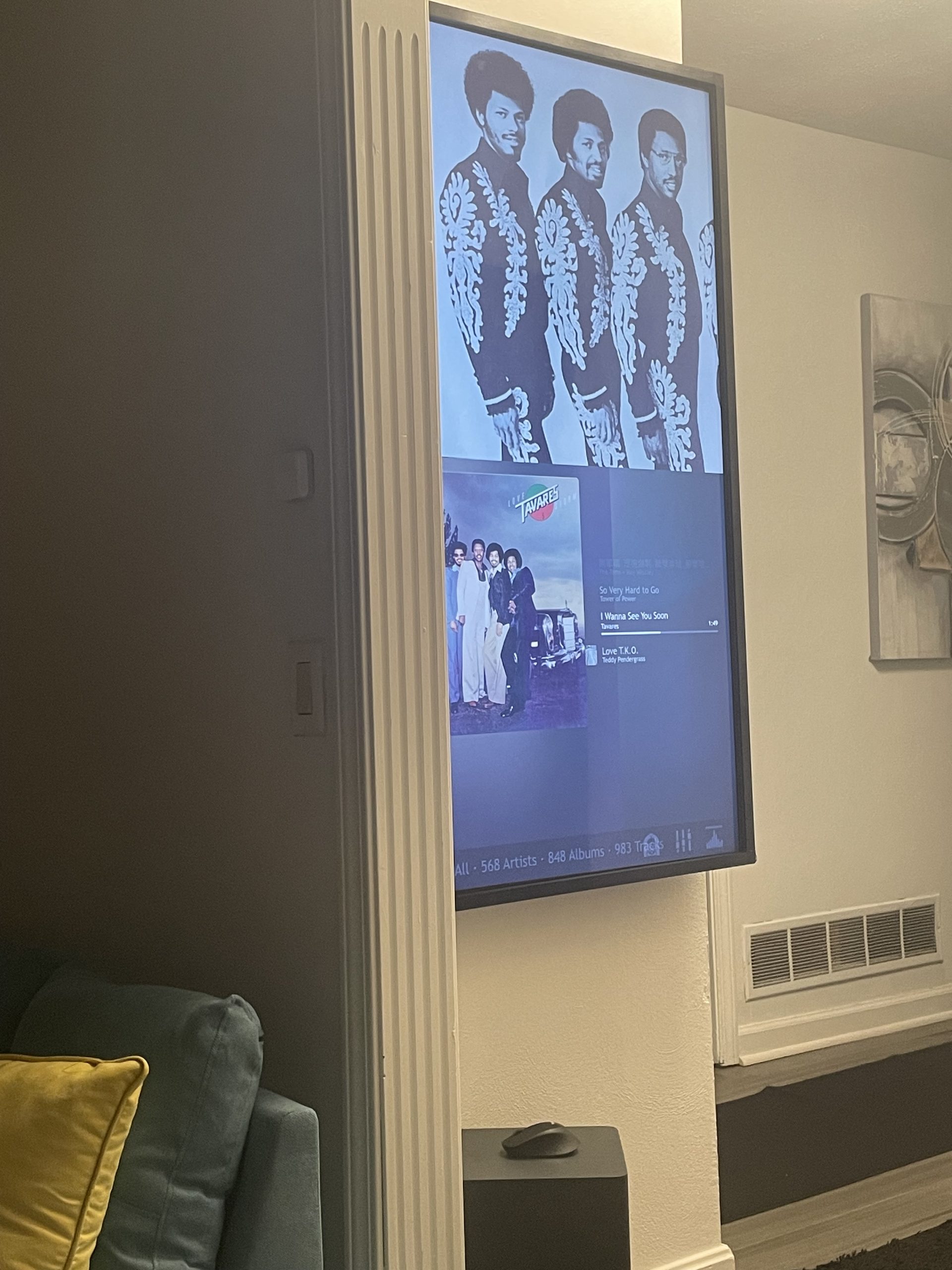
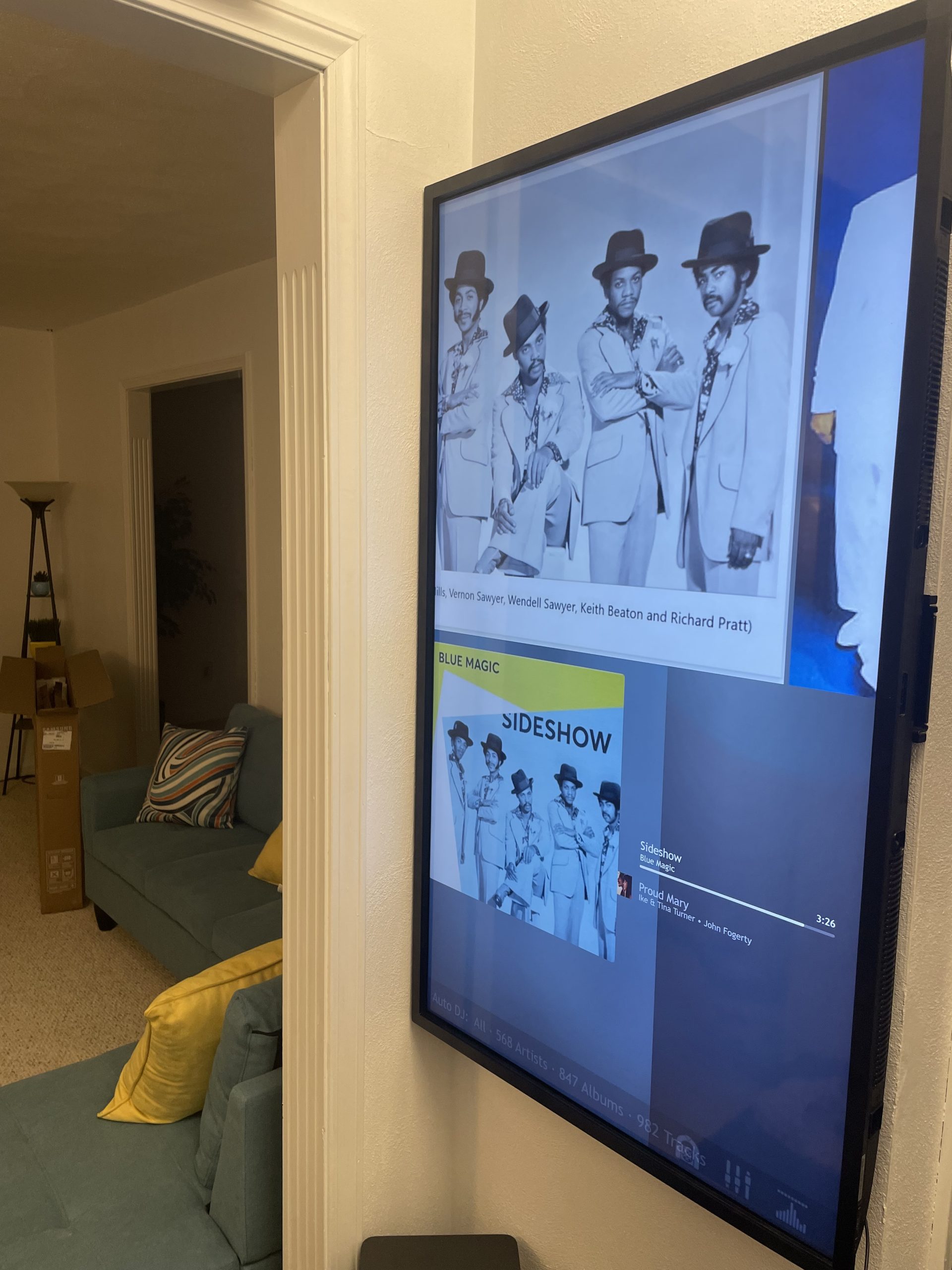

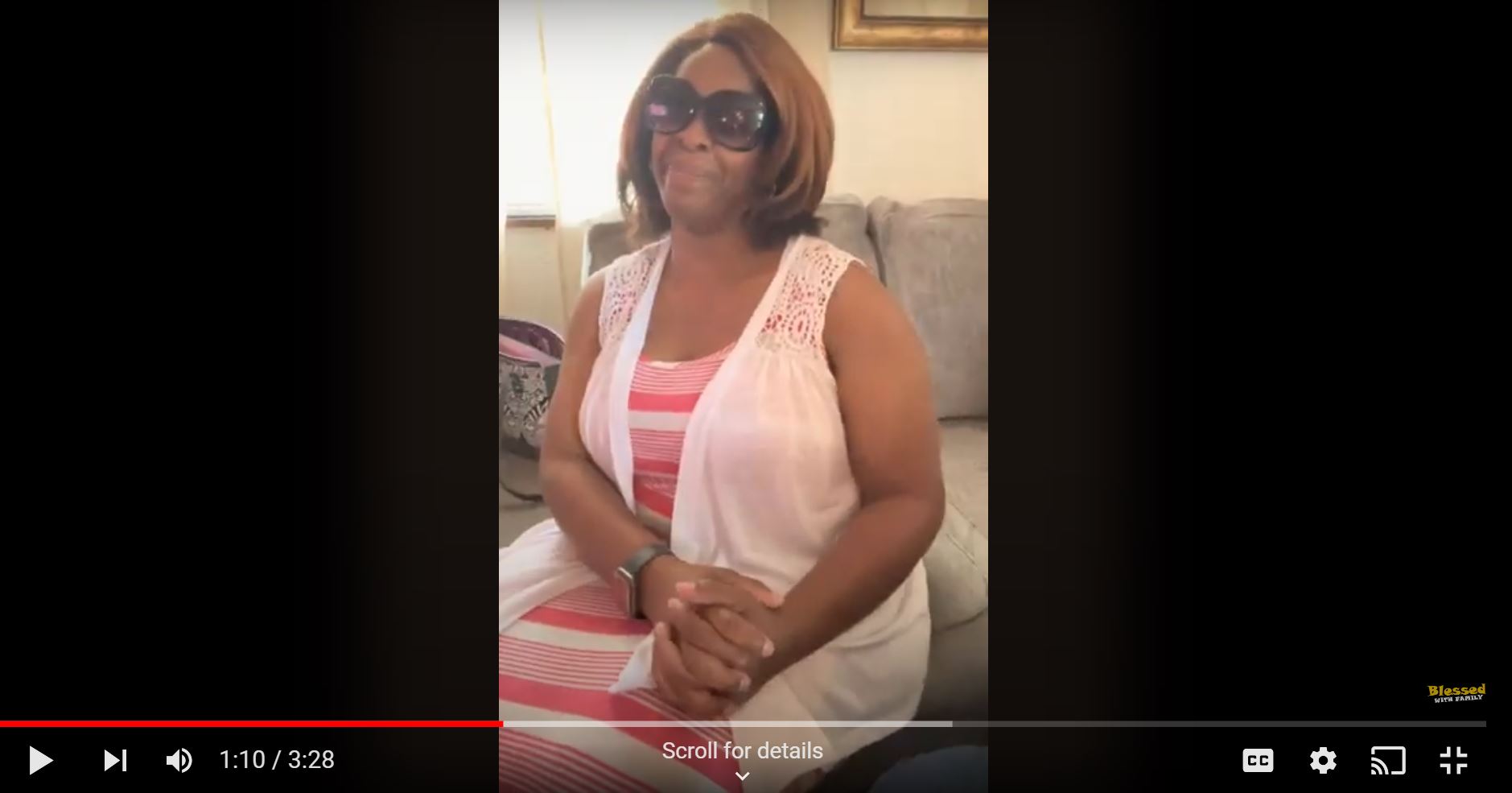






I’m reading this again and being blown away by your gifts and talents! God bless!